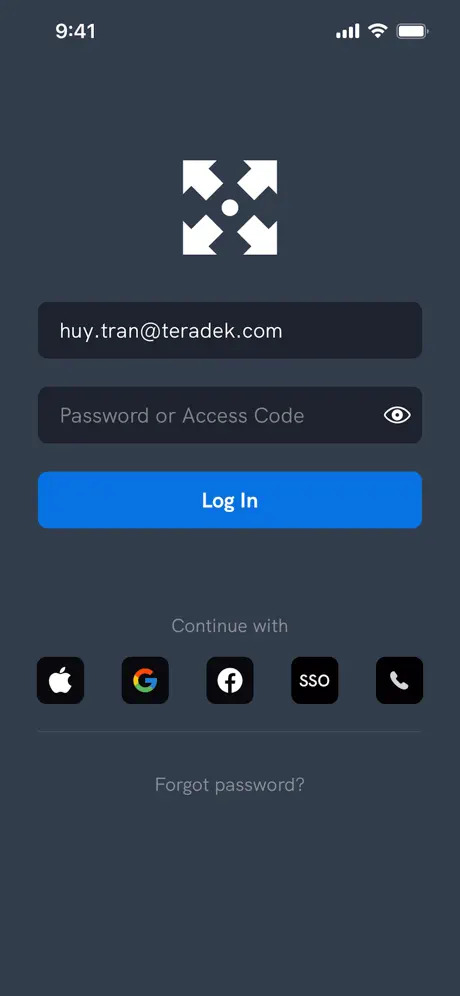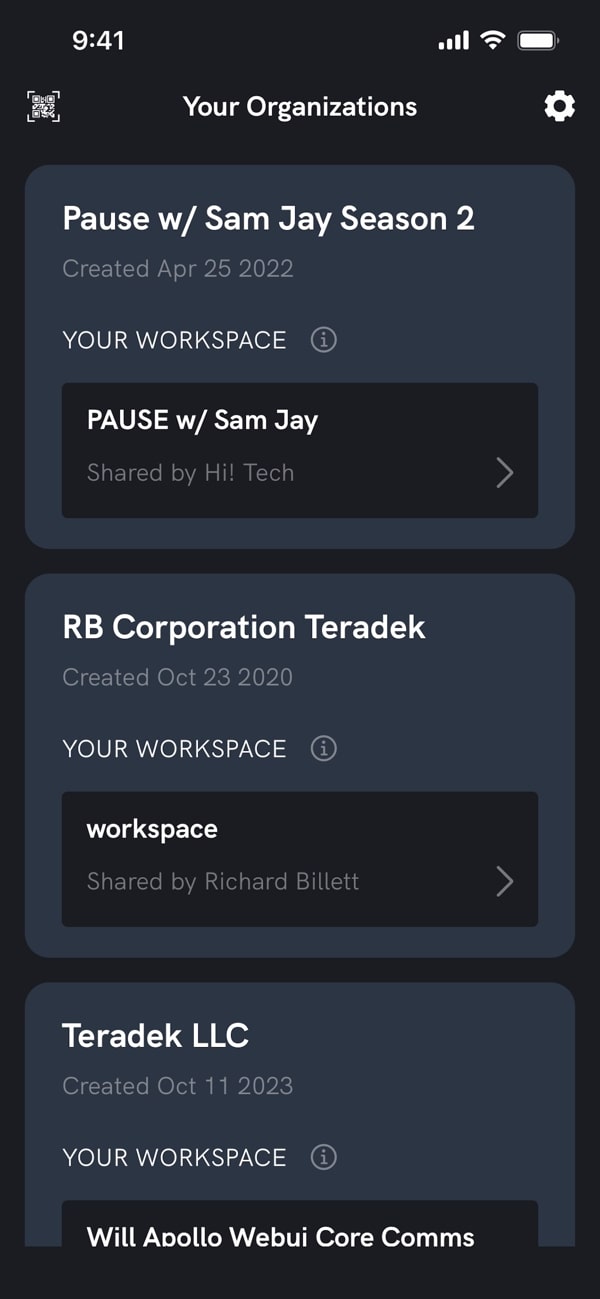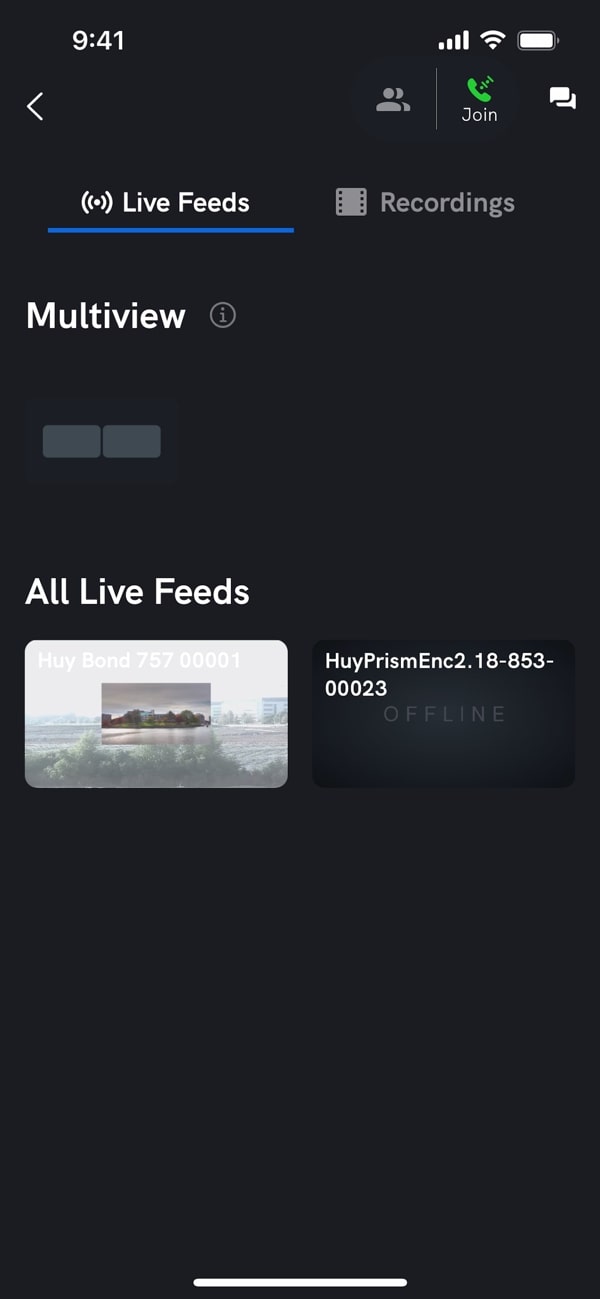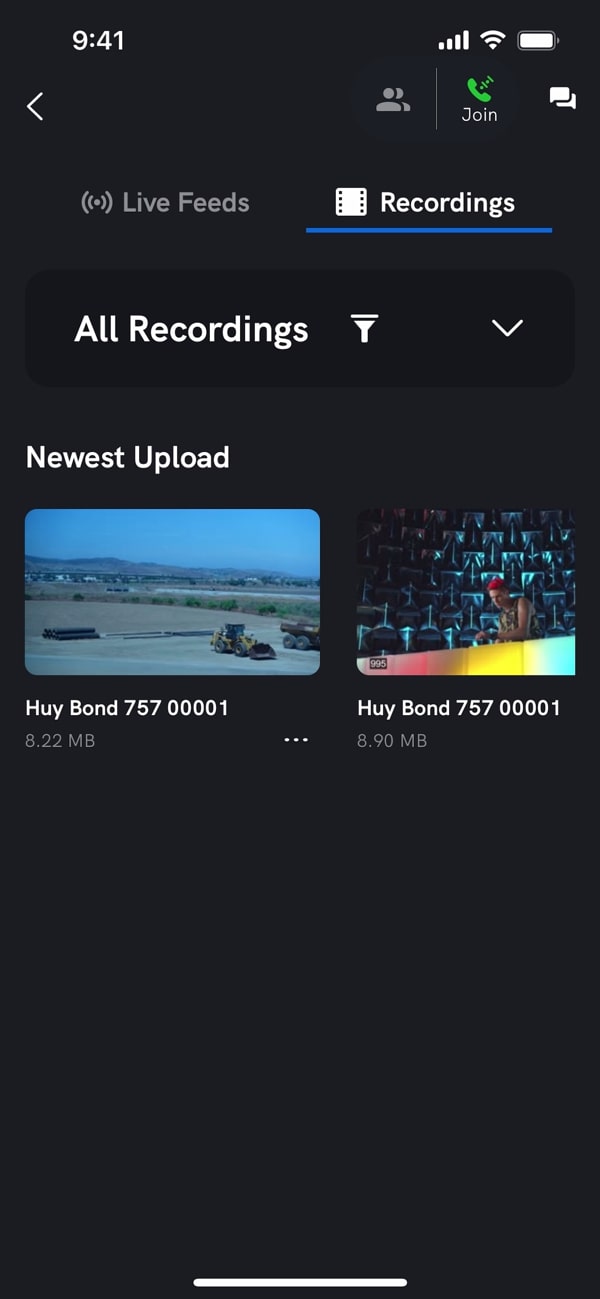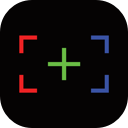Core is Teradek’s cloud-based IP video management platform designed for professional broadcasters. Core allows you to route, monitor, archive and distribute your video feeds from any web browser or iOS device with an internet connection.
Manage your Teradek IP video devices and live streams in real-time from your iOS device. The Core app gives you unprecedented control over your Teradek digital video workflow from anywhere in the world.*
*Requires active Core subscription.
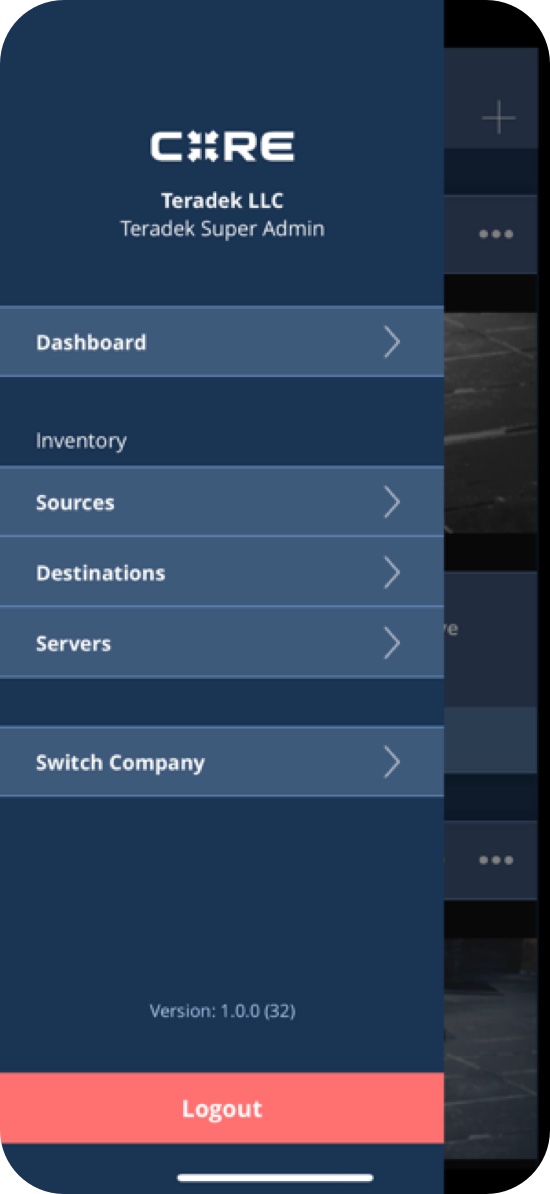
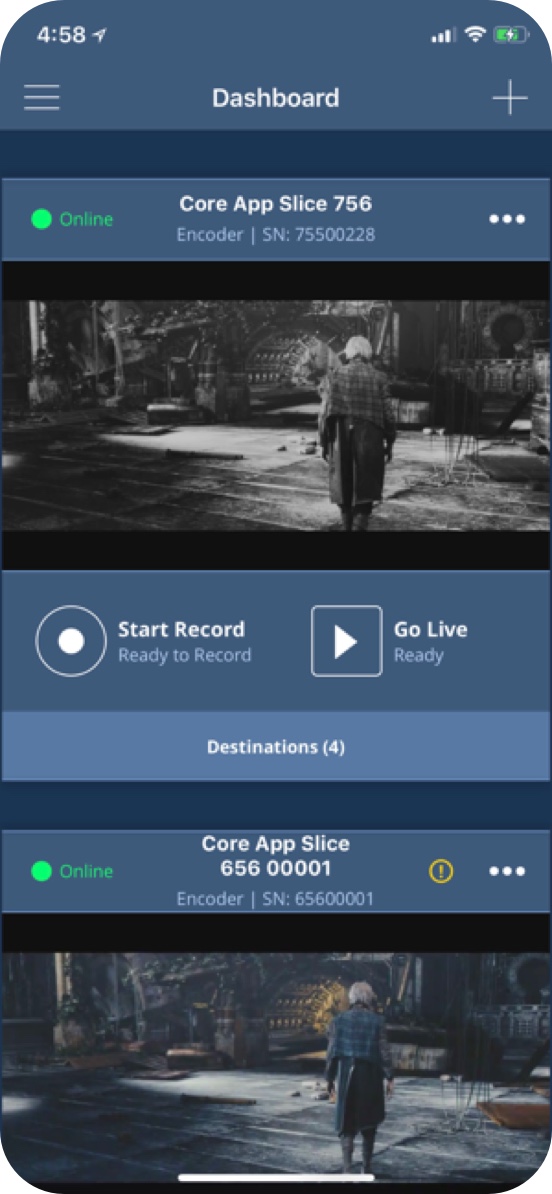
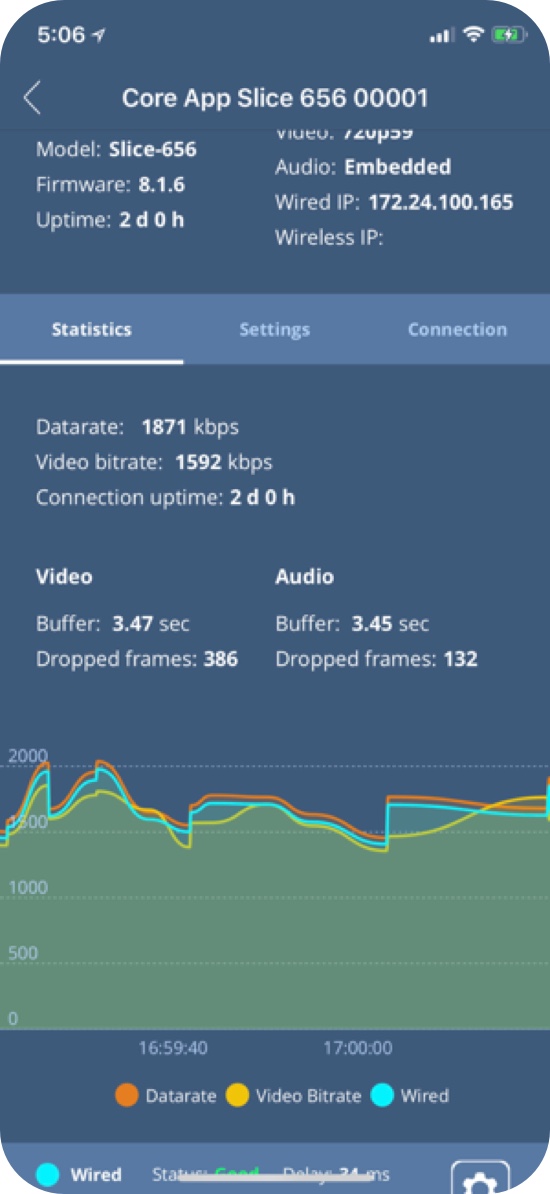
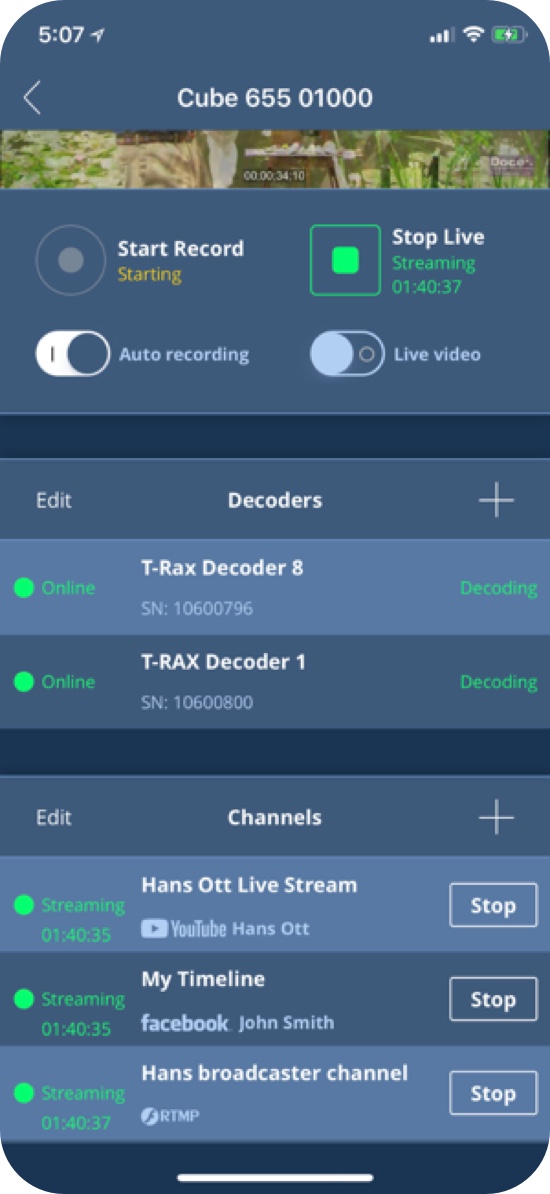
Remotely configure every parameter of your Teradek codec (resolution, bitrate, etc.) or route the video feed to any compatible Teradek decoders located locally or off site.
Safely record and store your streams on Core for post-production or delivery at a later time.
Convert HEVC (H.265) video feeds to AVC (H.264) in real-time. Core’s transcoding feature allows Teradek HEVC users to save on uplink bandwidth while delivering video in the widely accepted H.264 format.
Core Share is the most secure, streamlined way for your clients or crew members to monitor your live video. With Core Share, you can give people real-time access to watch your live stream without giving them your device’s IP address or admin privileges on your Teradek Core dashboard. Simply invite users to your stream via email. Core Share even encrypts your stream, so nobody outside of your organization can access your video. It’s available on iOS, MacOS, tvOS, Android OS and internet browsers.
Go live in style with Airmix, the powerful iOS video production suite from Teradek. Airmix transforms your basic single or multi-camera live production into a highly-polished live streaming experience. Only Airmix provides you with the tools to tell the story the way you want to tell it, from any angle, and on any streaming platform of your choice.
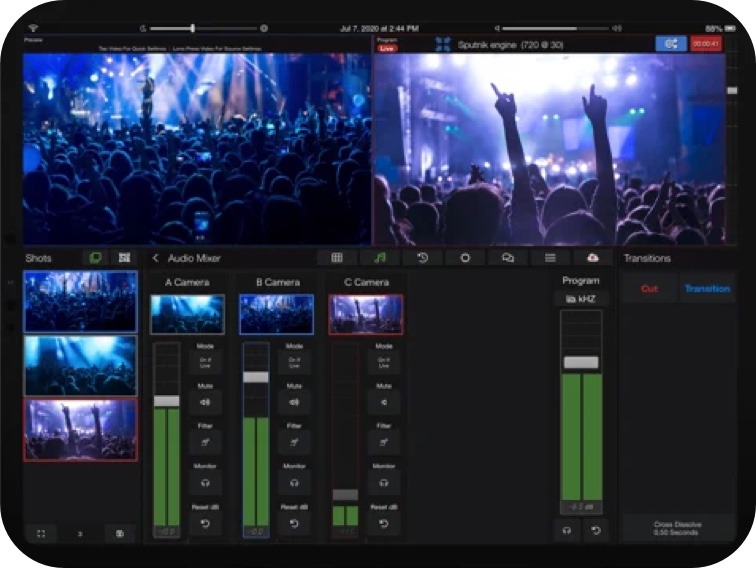

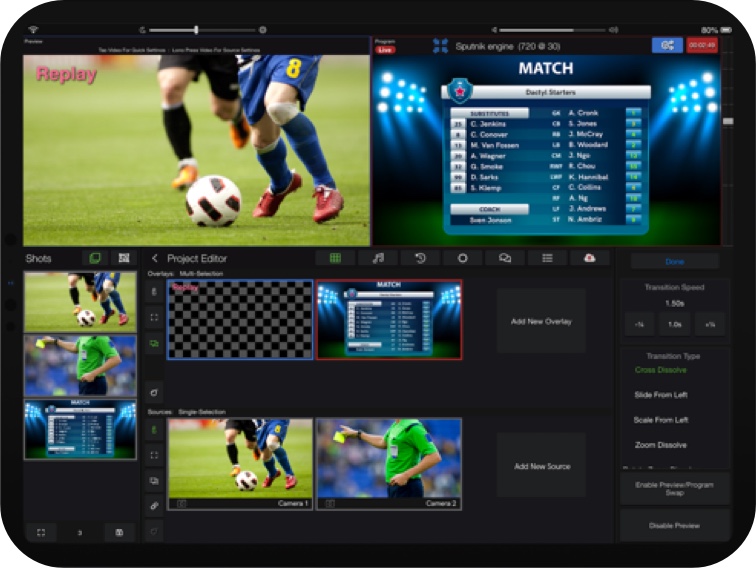
Stream in 1080p at bitrates up to 10Mbps.
Add alerts and pop ups for donations, subscribers, and more right into your stream.
For a small additional charge, add live chat to your YouTube, Facebook, and Twitch stream.
Add up to 2 graphics layers on top of your stream, including lower thirds, images, and text.
Choose from a variety of different transitions to move between different video feeds and/or pre-recorded videos.
Adjust audio levels from your headphone input, external audio (via Lightning) or internal mic.
Adjust your graphics from within the app.
Manually change the focus and exposure of your iOS camera.
Link your Airmix Solo device to your Core account for remote monitoring, routing, and multi-platform delivery.
Use AirPlay to mirror your live feed onto any compatible TV or computer.
Join our Airmix Facebook user group
Airmix Solo is a powerful live streaming iPhone application that helps you to turn average events into polished live productions
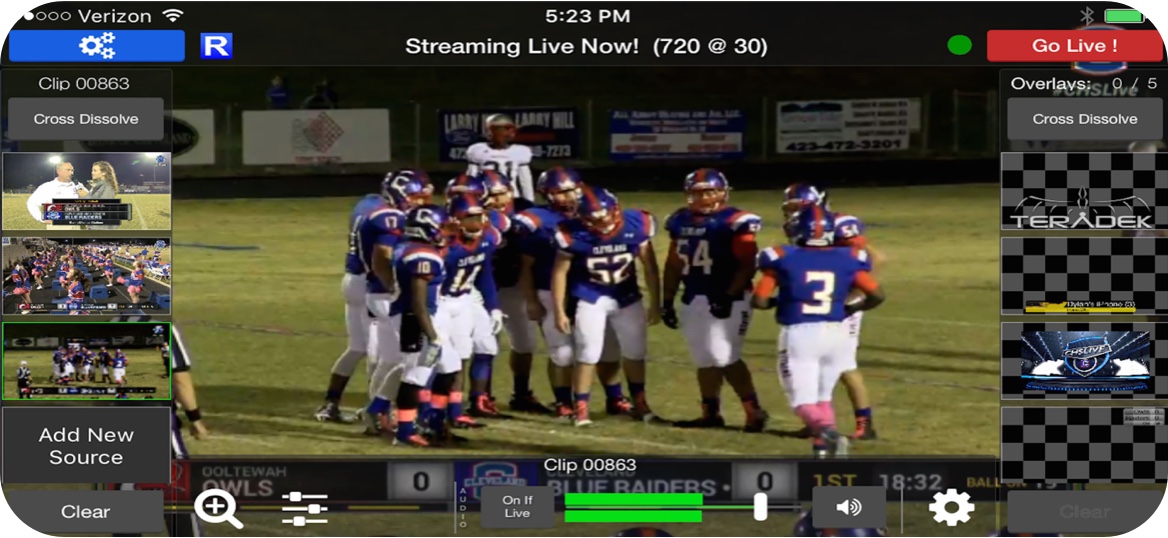

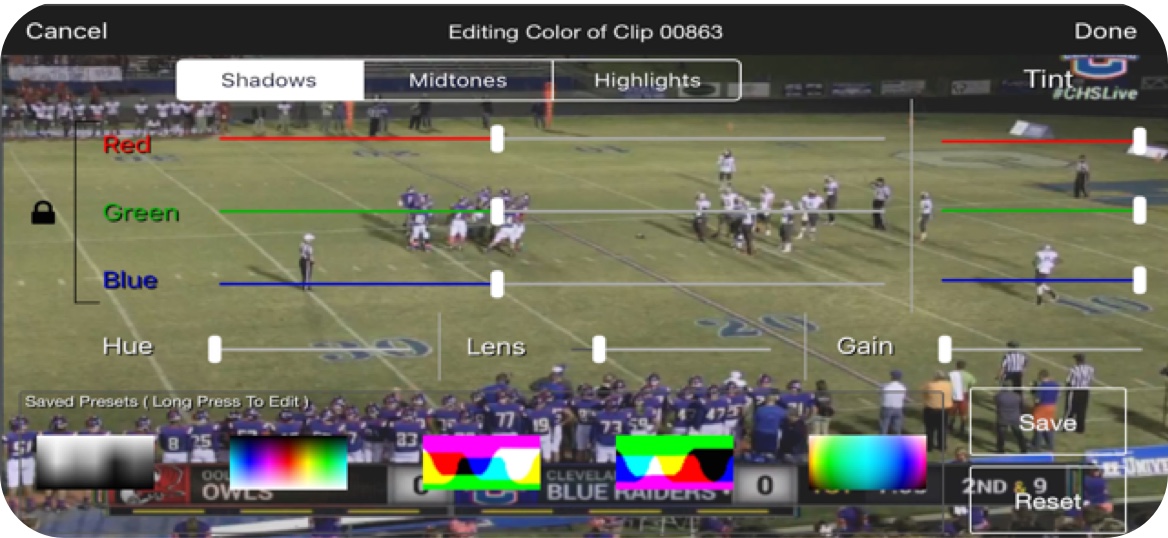

VUER is an iOS, macOS, and Android OS application that allows you to monitor and analyze up to 4 Teradek encoder video feeds in real-time, all in 1080p HD. With a built-in histogram, false color, focus peaking, waveform monitor and vectorscope, digging into the details of your video streams has never been easier.
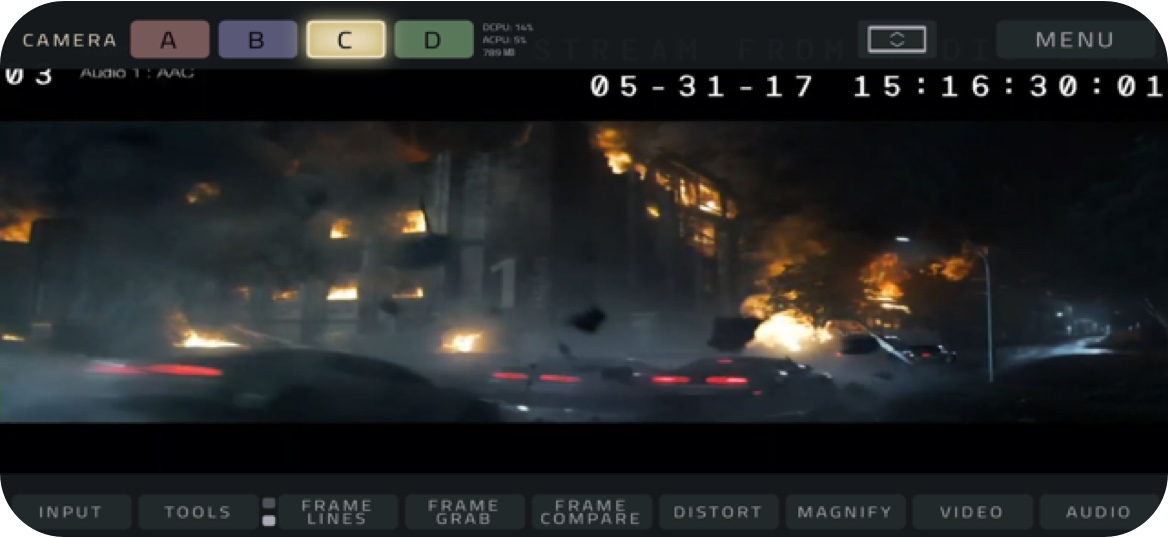
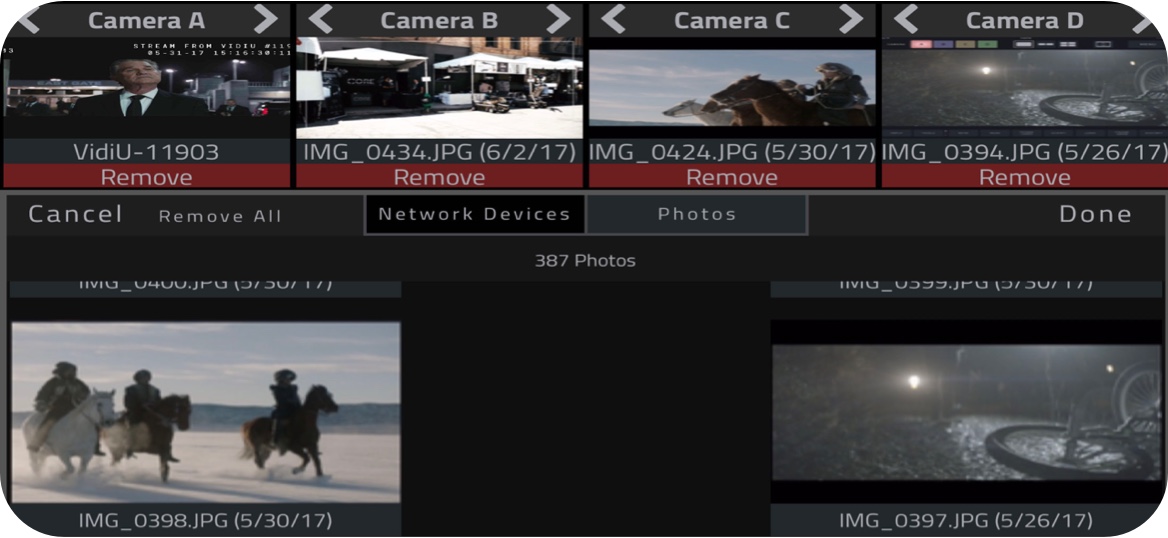
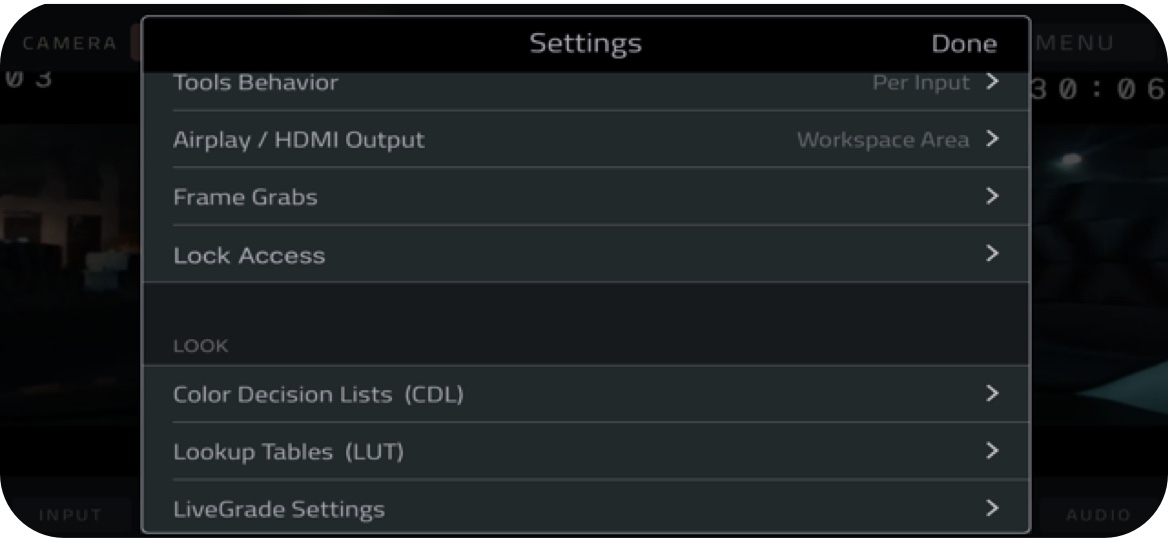

Adjust display mode (fullscreen, overlay, top and bottom), type of chart (luminance, RGB Parade, RGB Overlay), Opacity, Position and Size.
Adjust display mode (fullscreen, overlay, top and bottom), type of chart (luminance, RGB Parade, RGB Overlay), Intensity, Opacity, Position and Size.
Adjust display mode (fullscreen, overlay, top and bottom), type of chart (Cr/Cb or H/S), Intensity, Opacity, Overlay Position, and Overlay Size
Select a full-range IRE Guide or a Discrete guide (similar to ARRI or RED camera false color guides), enable IRE Guide overlay for reference on-screen
Adjust peaking threshold
Focus assist color and intensity
Adjust 2 sets of preset or custom aspect ratio created with a simple function (x:x), Frameline Color, Center mark, Surround Mask opacity, and Safe Zone
Naming prefix, File naming (name each grab manually or use prefix setting, Manage grabs (Shortcut to framegrab manager thumbnail library)
Overlay image selection, Blend Mode selection (interpolate, difference, screen, exclusion and geometric), Alpha % blend slider
Select Anamorphic Desqueeze aspect ratio (1:1, 1.33:1, 1.5:1, 1.78:1, 2:1 or Custom), Flip and / or Mirror function
Magnifier Size (Small, Medium or Large), Magnifier Outline Color (white, red, blue, yellow, green or no outline)